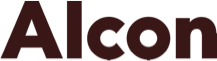PC Ruining Your Vision? 9 Tips for Digital Eye Strain
We live in an incredibly digital age, and screen time is rising. We’re on our screens at work, at play, and when socializing. Although living digitally can be highly convenient, our eyes often pay the price by becoming exhausted from overuse.
When our eyes become tired and sore after extended use of screens, it’s referred to as digital eye strain. But great news! Digital eye strain has no long-term repercussions for eye health, and symptoms are often resolved after following a few simple steps.
We’re here to help! Our incredible team at EyeCare Group is available to offer assistance whenever you need it. If you think you have digital eye strain, follow the 9 tips we’ve put together below or contact us for additional advice.
Digital Eye Strain vs. Eye Strain
Many people develop eye strain after focusing on one task or object for a prolonged period, like reading for an extended time without pausing to rest, or driving for long distances without taking a break.
Eye strain becomes digital eye strain (or computer vision syndrome) when symptoms occur after using a digital device for over 2 consecutive hours.
Symptoms of digital eye strain may include:
- Irritated, burning eyes
- Red eyes
- Headache
- Sore neck and shoulders
- Frequent headaches
- Sore and tired eyes
- Itchy eyes
- Watery eyes
- Dry eyes
- Blurred or double vision
- Sensitivity to light
If you experience these symptoms after using a computer, phone, or tablet for an extended period, follow our helpful tips to find some relief!
9 Helpful Hints to Relieve Your Digital Eye Strain
- The 20/20/20 Rule:
The 20/20/20 rule is a popular method to help alleviate the irritating symptoms of digital eye strain: approximately every 20 minutes, look at an object 20 feet away for about 20 seconds. Regular breaks may help your eyes relax and readjust.
- Eye Drops
Eye drops can be a quick fix to rehydrate hardworking, dry, and tired eyes. However, some ingredients may irritate certain eye types and prescriptions. We highly recommend contacting the experts at Eye Care Group before purchasing any over-the-counter eye drops.
- Task Lenses
Task lenses are sometimes referred to as computer lenses, and are widely known as a comfortable, seamless, and adaptable lens experience.
These specialized lenses are an additional pair of glasses used to complement multifocal or progressive lenses. They are often considered a multitasking workhouse lens, because they offer better up-close and intermediate distance vision than multifocal glasses.
Treasured by frequent computer users, or anyone completing midrange distance tasks for over 2 hours, this lens was built for workaholics everywhere! These lenses are highly customizable, an anti-fatigue lens that makes the eyes work better for the required task.
If you’re between 40 and 50, and spend a significant amount of time on a computer or any task at arm’s length, EyeCare Group recommends using task lenses over progressive lenses to help with symptoms of digital eye strain.
- Anti-Fatigue Lenses
Eye Care Group recommends these lenses for anyone between the ages of 6 and 40. Our team of experts has been using anti-fatigue lenses for nearly 40 years, and they have only just begun their rise to worldwide popularity.
Anti-fatigue lenses are incredibly beneficial for anyone with high visual demands.
Students, young professionals, and gamers, take note – there are enhancements at the bottom of the lens in anti-fatigue lenses that help accommodate and focus at the correct levels for close-up tasks.
Traditional lens prescriptions are based on test results from 20 feet away. Anti-fatigue lenses are designed to have an appropriate prescription for all viewing fields, including those from 1 to 3 feet away.
If you consistently use screens and computers, anti fatigue lenses may be the perfect option to help alleviate symptoms of digital eye strain.
- Ergonomics
Correct posture during the workday can help enhance your workflow and alleviate symptoms of digital eye strain; it’s crucial to ensure your eyes, neck, and shoulders are optimally positioned when working on a computer.
Remember to:
- Keep your head upright and above your shoulders
- Keep eyes looking slightly downward without bending from the neck
- Your back should be supported by a backrest promoting the natural curve of the lower back
- Your elbows should be bent at 90˚ with forearms horizontal
- Your shoulders should be relaxed, but not rounded
- Stretch Breaks
It’s easy to get caught up in your daily task list and forget to move. It’s vital to take many stretch breaks throughout the day, even if they’re quick and simple. Set a timer to remind yourself to take a short, brisk walk or do some lunges.
You could also consider purchasing a standing desk, or walking in place when talking on the phone. Whatever you can do to keep moving, go for it!
Remember that frequent stretch breaks also give your eyes a much-needed break from screens, so go ahead and start your newfound desk yoga routine.
- Adjust Your Lighting
Lights that are too bright or too dim can aggravate the symptoms of digital eye strain.
Try and adjust the light in the room to match your screen, attempt to reduce glare, and make use of your screen adjustment settings.
- Bat Those Lashes
If you use a computer screen for extended periods, it can dry out your eyes and result in a various irritating symptoms. We blink less often while using digital devices, which can cause our tears to evaporate more rapidly.
Make a point to blink more often and keep those eyes refreshed and happy!
- Seek a Professional
It’s vital to note that many eye conditions have similar symptoms to digital eye strain. If you follow our hints, and aren’t experiencing any relief, book an eye exam with EyeCare Group.
We’ll work closely with you to determine the cause of your discomfort and provide appropriate and effective treatment.
Find Relief
It’s heartening to know that a few simple lifestyle adjustments can relieve the irritating symptoms of digital eye strain. If you need additional advice or help in managing your symptoms, contact the team at Eye Care Group.